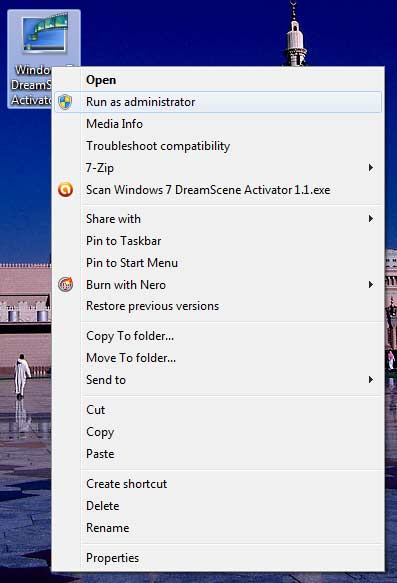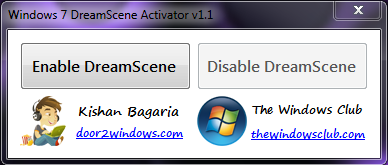Jika pernah menggunakan Windows Vista
Ultimate sebelum menggunakan Windows 7, maka Anda tentunya sudah tahu
tentang fitur DreamScene, yaitu fitur background atau wallpaper animasi
(bergerak). Sayangnya di Windows 7 fitur ini tidak ada. Namun jangan
khawatir karena sekarang ini dengan menggunakan aplikasi kecil bernama
Windows 7 DreamScene Activator Anda bisa kembali menikmati fitur
DreamScene seperti di Windows Vista Ultimate.
Cara Mengaktifkan DreameScene di Windows 7 Untuk Menjalankan Wallpaper atau Background Animasi di Desktop
- Download dan jalankan Windows 7 DreamScene Activator sebagai administrator (Klik kanan >> Run as administrator). Link download ada di akhir tulisan ini.
- Selanjutnya klik “Enable DreamScene”. Windows Explorer akan restart dan DreamScene akan diaktifkan.
- Tahap selanjutnya adalah mencari file video dengan format MPEG atau WMV untuk dijadikan sebagai background. Sebagai contoh bisa di download di link yang di akhir tulisan ini.
- Untuk mengaktifkan wallpaper, setelah Anda download file MPEG atau WMV klik kanan pada file tersebut dan pilih “Set as Desktop Background”.
Kini background animasi di desktop Anda sudah aktif dan berjalan. Silahkan coba dicek.
Note : Perlu diperhatikan bahwa
penggunaan background animasi ini akan banyak memakan sumber daya,
karena wallpaper yang digunakan merupakan format video. Selain itu jika
spesifikasi komputer/laptop hanya standart ini akan memberatkan kinerja
dari komputer tersebut, gunakan atau aktifkan DreamScene hanya bila
memiliki spesifikasi yang bagus.
Download Here :
PERHATIAN!
Untuk cara downloadnya Anda akan diarahkan ke adf.ly kemudian tunggu 5 detik dan cari tombol SKIP AD yang berada di sebelah kanan atas monitor anda.
Untuk cara downloadnya Anda akan diarahkan ke adf.ly kemudian tunggu 5 detik dan cari tombol SKIP AD yang berada di sebelah kanan atas monitor anda.